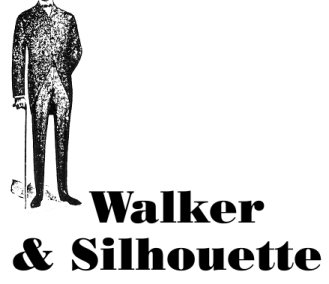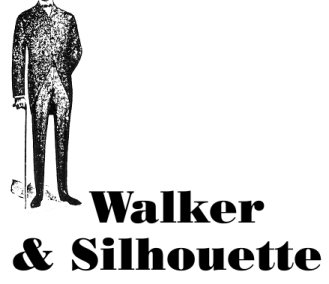Help
I can't see any keywords! What can I type?
Typing LOOK will get the narrator to describe his or her current location.
Wait! I didn't mean to do that!
Type UNDO to take back the last action.
I'm finished in the current location... what do I do now?
Most scenes finish with the narrator telling you that they can now move to
a new location. They'll either want to head IN to somewhere contained by
the present location or LEAVE it altogether. If you think the story is done with
where you are, typing these keywords should either move things on, or let you know
what still needs to be done.
I'm stuck!
Type THINK and the narrator will let you know what they believe they should be
doing. Often they will try to point you in the right direction before giving a
more explicit response if you type THINK again.
How do I do nothing?
The keyword WAIT will tell the narrator to just wait and see what happens.
I'm a seasoned IF player. Can I play this game like a normal text adventure?
I have made some attempt to allow Walker & Silhouette to be played like a more
conventional IF game. You can turn off keyword highlighting by typing KEYWORDS OFF.
The current version of the keyword system I've written does regrettably
conflict with a few standard IF behaviours.
Punctuation use and prompting ('What do you want
to eat?') are both currently only partially working, for example. There are also
times when the keywords necessary to proceed are not obvious without highlighting,
although typing TOPICS may list some keywords that have been mentioned in
conversation.
In general, Walker & Silhouette has been conceived and implemented as a
keyword-only game. By all means have fun trying standard IF actions,
but don't be surprised if it proves to be difficult to play the game solely
in this fashion.